lexiCan is able to read the structure of an article on the basis of the format templates used and to create an automatic table of contents from this, which you can use to call up the individual sections of an article directly. The index is displayed on the left in the title line of an article e.g.
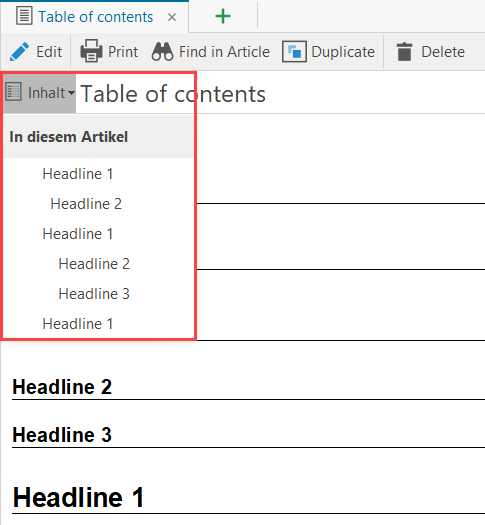
To enable lexiCan to create the table of contents, outline levels must be defined for the format templates used for headings/paragraphs. To manage the format templates of a project, open the main menu and "Information" and click there on "Modify Style Sheets".
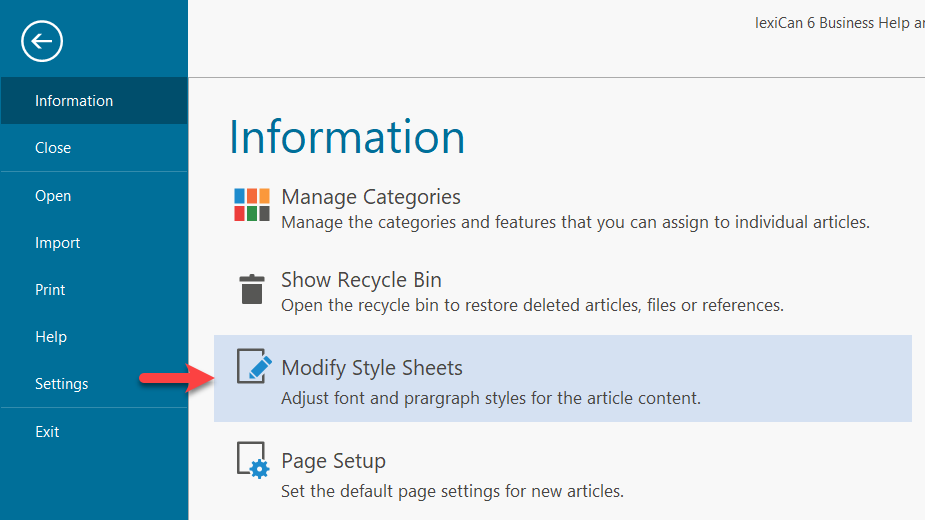
Now select a style sheet to be used for the content, e.g. "Heading 1" and click on "Modify".
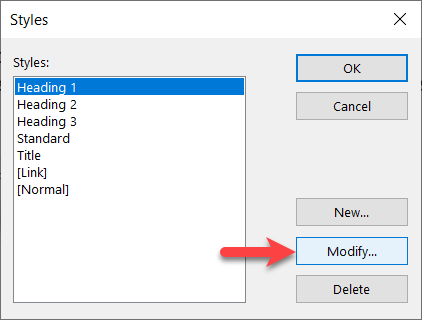
Then click on "Paragraph".
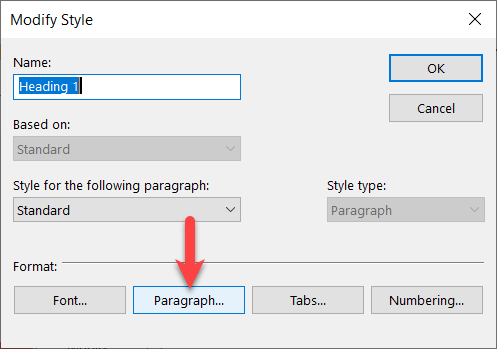
Under "Formatting and Indents" you will find the field "Structure level". Select here the level to be used for this style sheet in the table of contents, e.g. "Level 1".
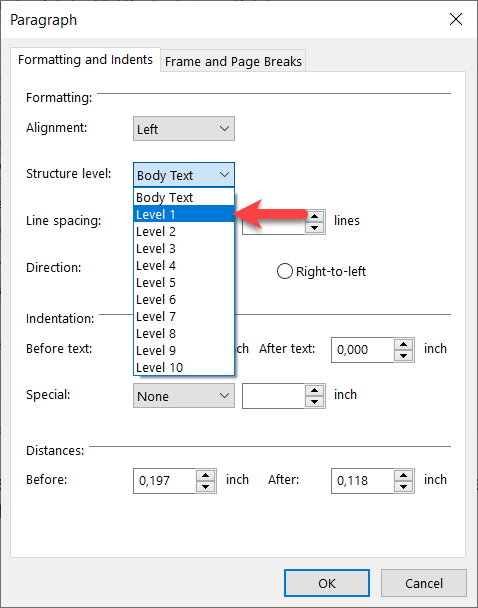
Proceed in the same way for headings 2 and 3 and define outline levels 2 and 3 respectively.
Of course, you are not bound to the templates provided by lexiCan. If you have created your own templates, these can also be modified accordingly.
lexiCan now automatically recognizes paragraphs/areas of an article based on the formatting and lists them to the left of the article title in a table of contents according to the respective outline level e.g.
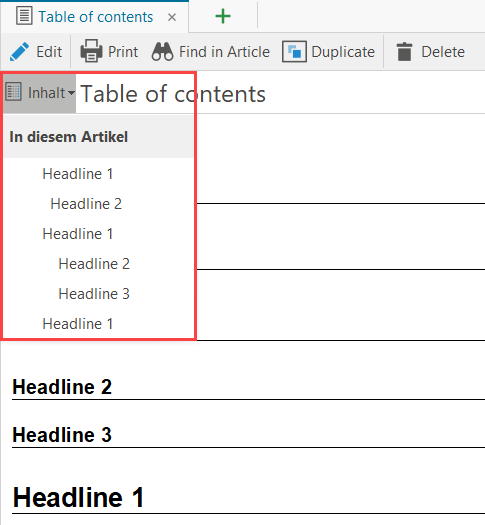
To "create" the table of contents, you will therefore only have to use the corresponding format templates, e.g. "Heading 1", when writing an article in future. lexiCan creates/completes the directory when saving the article.
See also Create and edit style sheets