Definition of categories and features
Assign features to articles, files and references
Narrowing down search results by means of characteristics
You can assign features to articles, files and references composable in categories. Optionally, the assignments to articles are displayed in the index and outline, e.g. to communicate the processing status of an article.
Definition of categories and features
Categories and features are managed in the "Information" section of the main menu. Click there on "Customise categories".
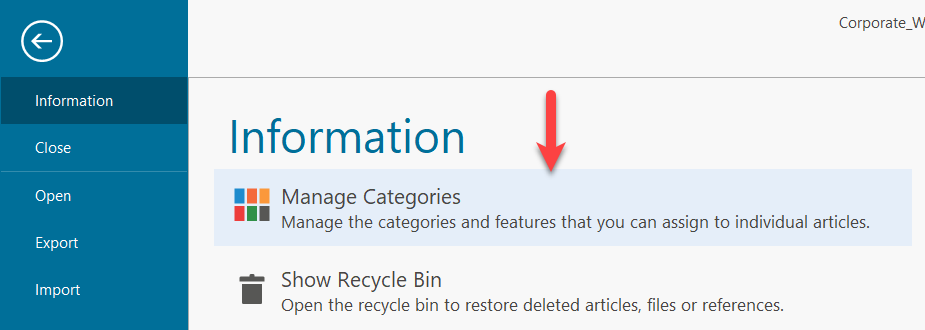
lexiCan opens a dialogue box that allows you to create, edit or delete categories and features. During creation, knowledge areas are always equipped with two categories and several features as an example.
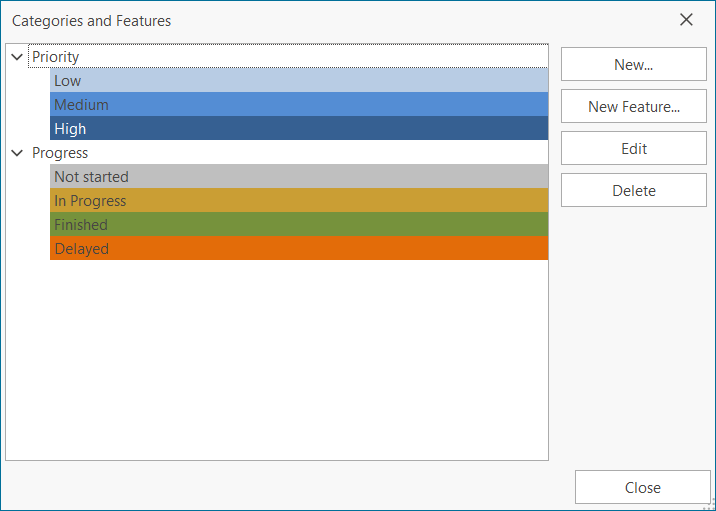
You can group as many features as you like under one category. However, features do not necessarily have to be assigned to categories.
Different background and font colors can be defined for features. Categories have another important setting for this:
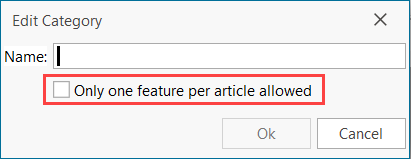
The setting "Only one feature per article allowed" means that only one feature from a category may be assigned to an article. For example, it makes little sense to assign the features "open" and "closed" or "to be edited" and "finished" to an article at the same time.
Assign features to articles, files and references
The assignment of one or several features is done via the context pane.
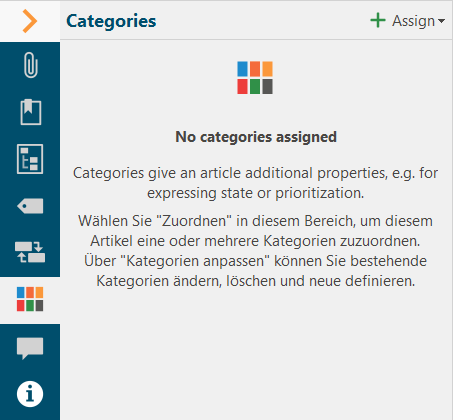
Click on "Assign" and select from the pull-down menu e.g. the category "Priority" and below it the feature "High".
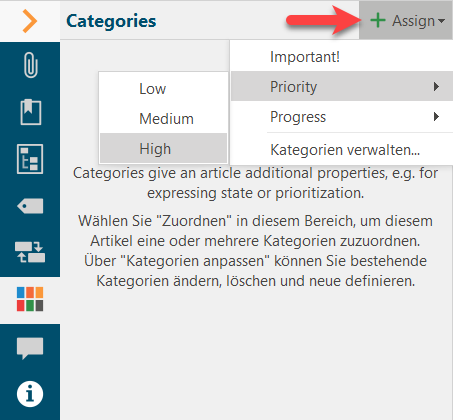
The assignment is then listed.
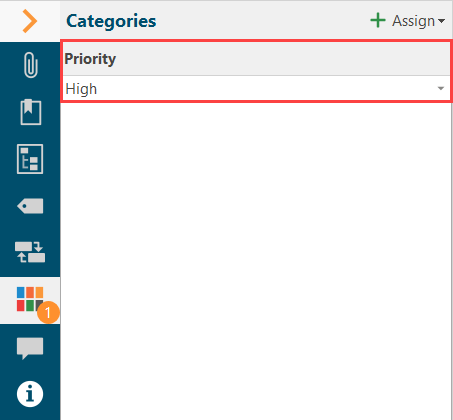
It is also displayed below the respective content name, e.g.
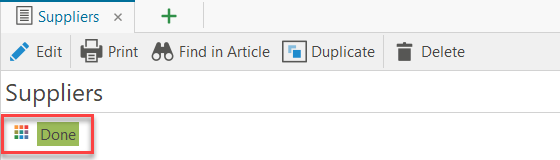
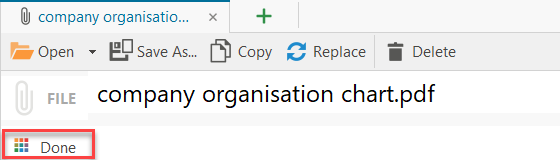
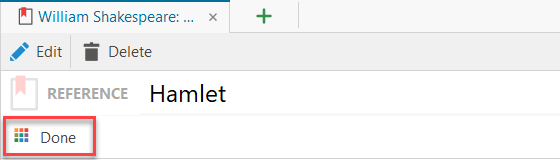
With the corresponding view setting (gearwheel symbol), the display is also in the navigation pane (only articles).
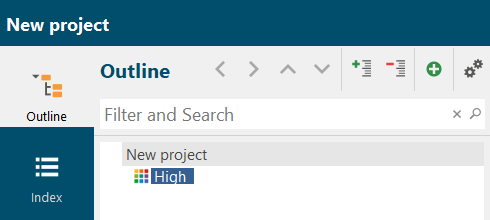
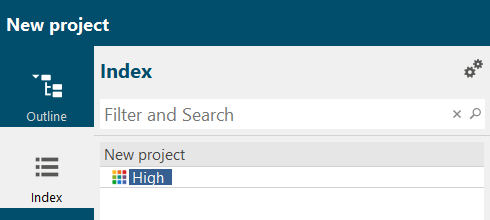
Narrowing down search results by means of characteristics
The assignment of features allows you to mark content and thus indicate its current status, for example. However, features can also help to narrow down the search results in a full-text search.
In the following example, a supplier for "handkerchiefs" was searched for and two articles of suppliers were found.
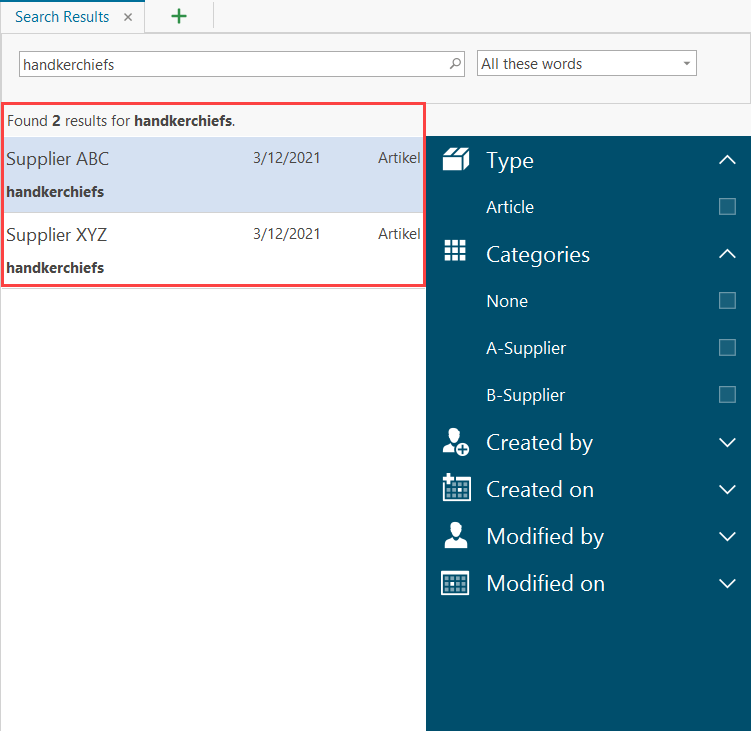
In the area to the right of the search results, they can be filtered using various features. Among other things, you can define here that only search results are to be displayed to which certain features are assigned.
In our example, we search only for A-suppliers and limit the search results accordingly. As a result, only the supplier "ABC" is displayed.
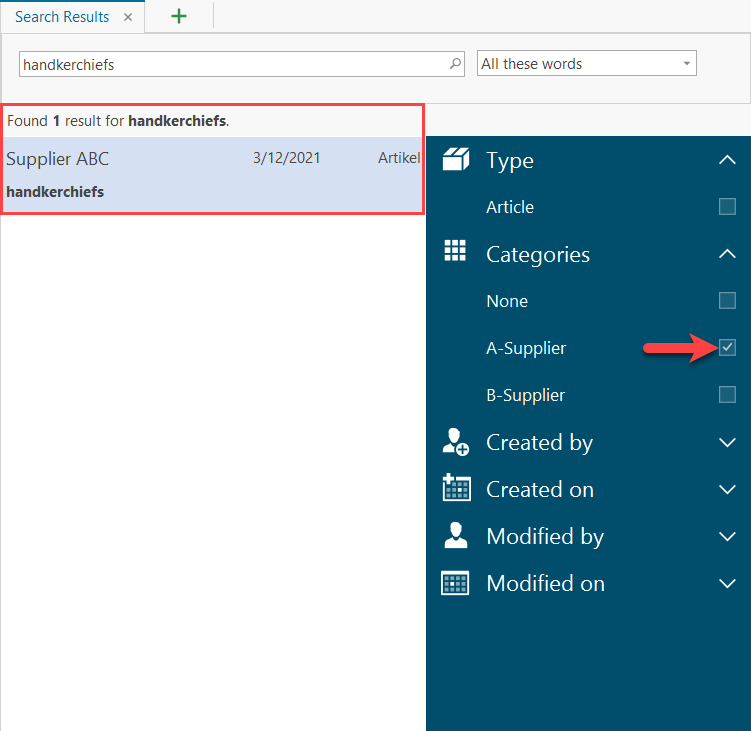
See also Tags