Of course, information stored in lexiCan can also be printed out.
The easiest way to print single articles is to use the function "Print" from the toolbar.
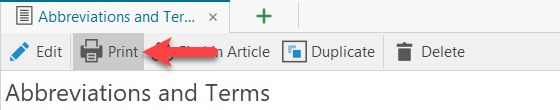
Alternatively open the main menu at the top left and select "Print".
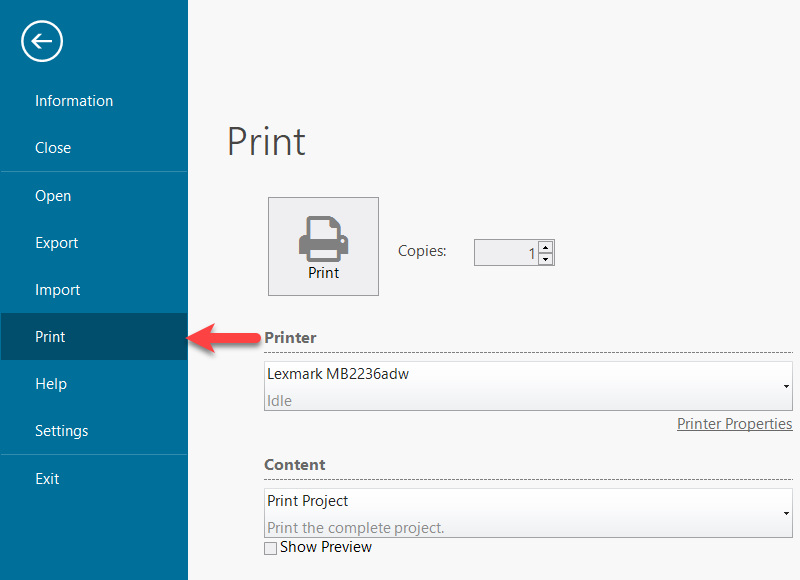
To the right of this, you are offered the usual setting options, e.g. printer selection/properties. Via "Content" and its pull-down menu you can select what exactly you like to print out, e.g. the current article.
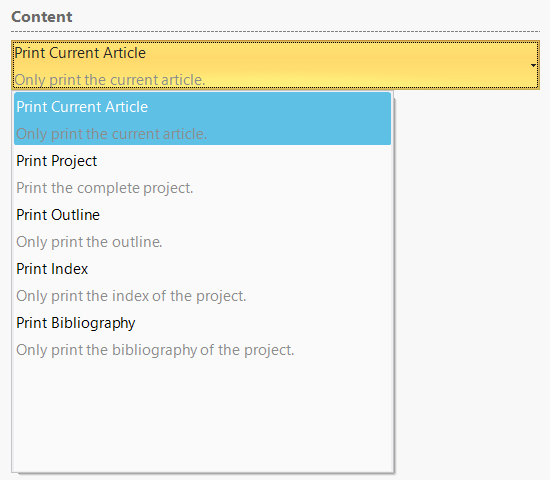
To print out several selected articles you need to export these first as a file and then print out that file.
You also can print out the complete project with all articles in the order of the index, the index itself, the outline and all created references ("Bibiliography").
See also Export a project or parts of it