To customize the use of lexiCan to your individual needs, you have a number of setting options at your disposal.
Open and reset program settings
The button to open the program settings can be found in the main menu.
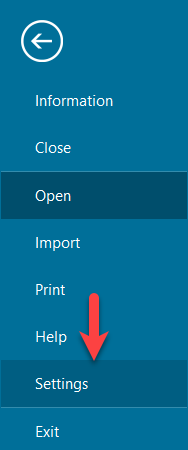
This opens the following dialogue window.
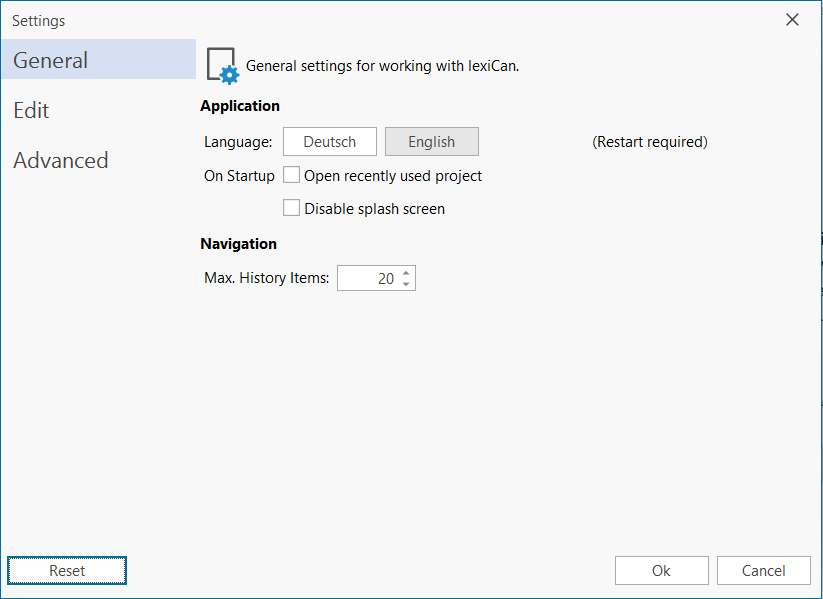
The "Reset" button at the bottom left deletes all settings made by the user, i.e. the software is reset to the "factory settings"; the server connection must also be set up again. Resetting can be helpful for certain problems.
Here you can
-
define the language used for the user interface (German/English)
-
(de)activate the automatic opening of the last project used
-
(de)activate the splash screen at programme start
-
determine the maximum number of entries in the history
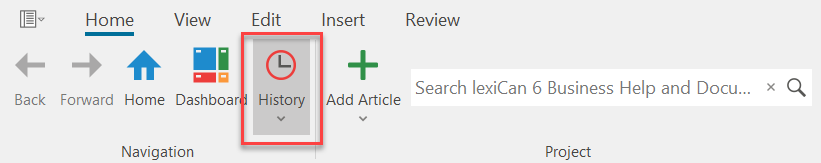
Section "Edit"
Here you can
-
determine the behavior of lexiCan when inserting files
-
(de)activate the automatic creation of links to existing articles, Internet and e-mail addresses
-
(de)activate the automatic adjustment of the size of inserted images to the page width
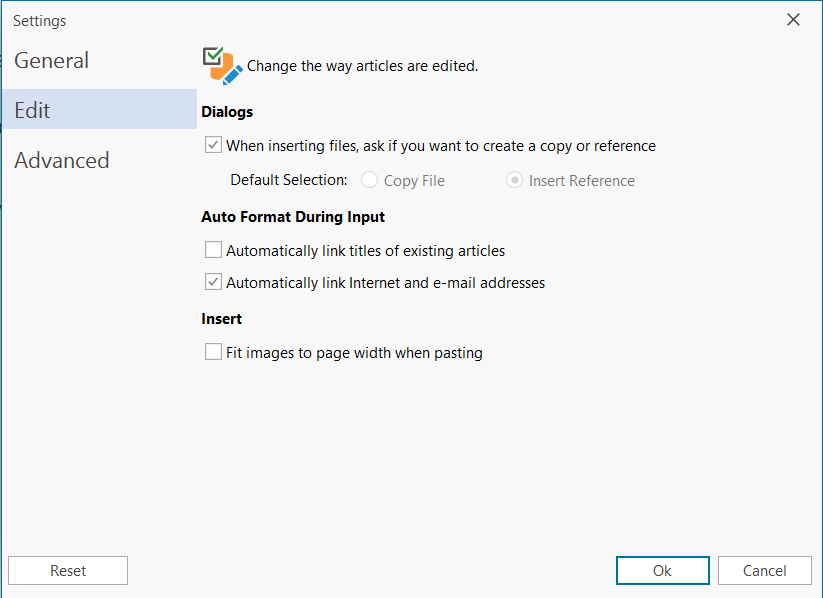
Section "Advanced"
You can activate logging of the program processes here. This is deactivated by default. Activating this can provide important information for the lexiCan support team in the event of a problem.
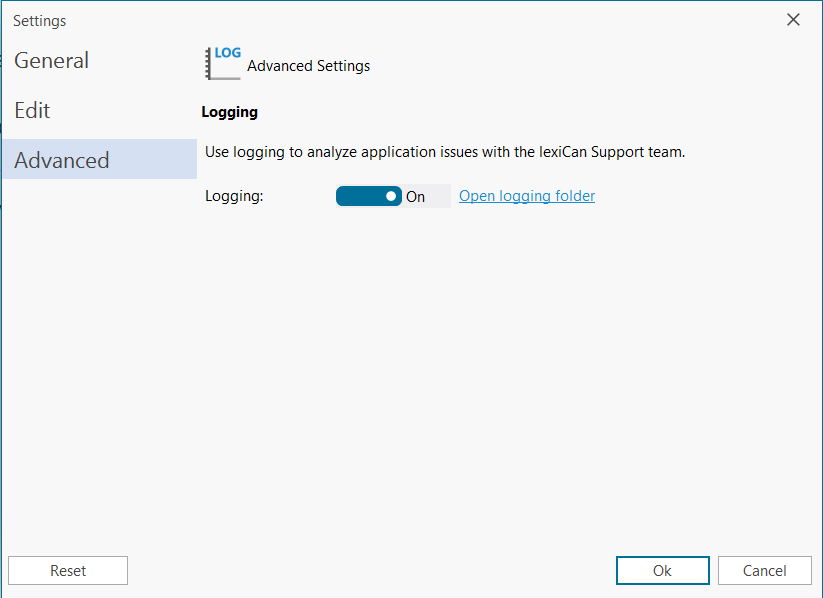
See also General settings and central functions