lexiCan Business is a client-server application. This means that a connection must be established between the client software and the server in order to become operational. To do this, open the main menu and first click on "Open", then on "Add server".
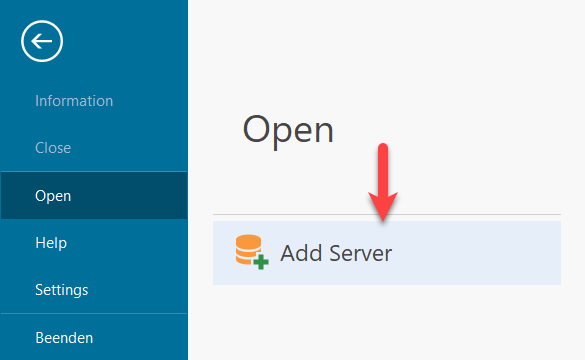
An input field will then be displayed on the right.
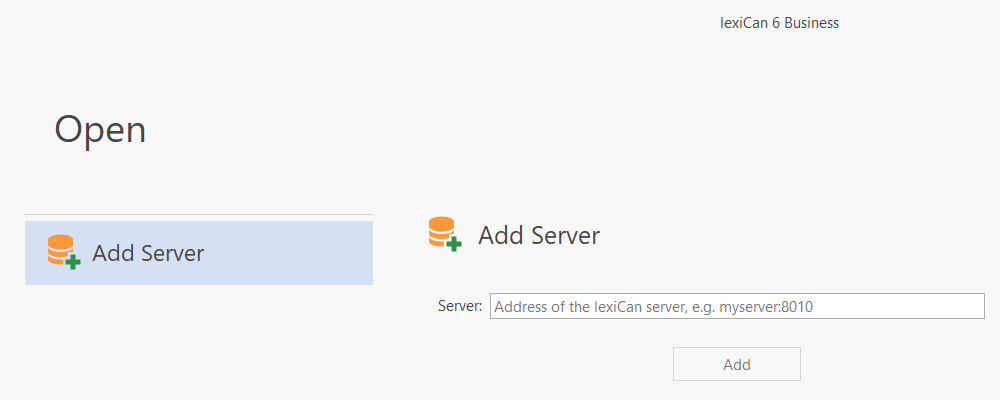
Enter the name of your server here and click on "Add". If you have installed the server on your computer for test purposes, simply use "localhost" as the name. For a company or cloud server, you may have to ask colleagues or the system administrator for the name. E.g.
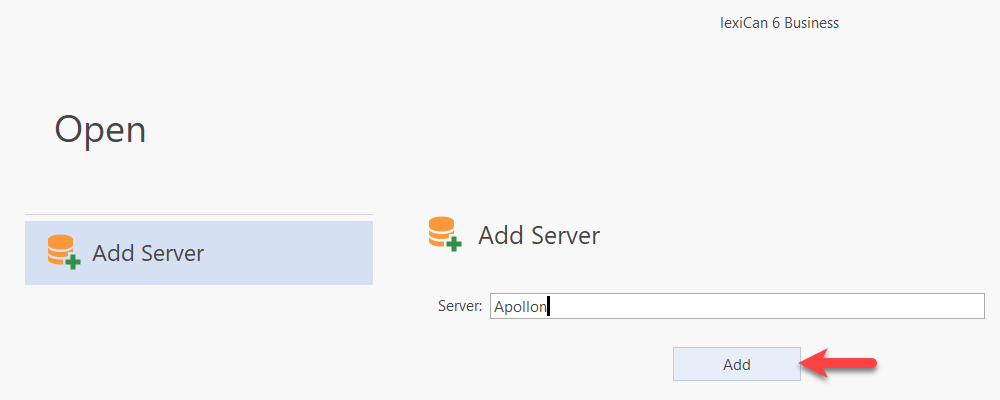
lexiCan then establishes a connection to the server and subsequently lists all the projects that are available to you without further authorization, e.g.
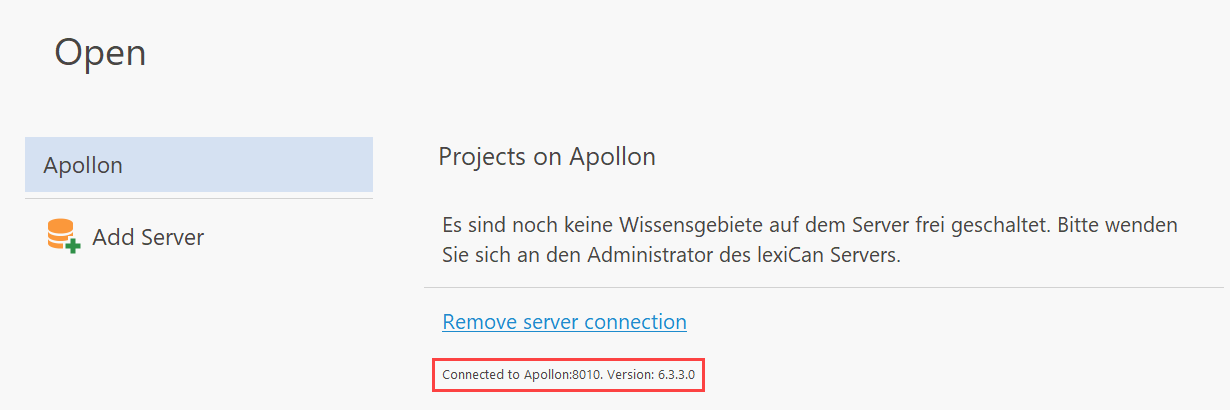
For the next steps please read the article Open projects.