This area is only available to users with write access and only if draft mode has been activated for the respective project. All articles that have not yet been published, i.e. are in the draft stage, are listed here.
The articles in this overview are sorted according to the article names from A-Z starting with special characters and numbers, e.g.
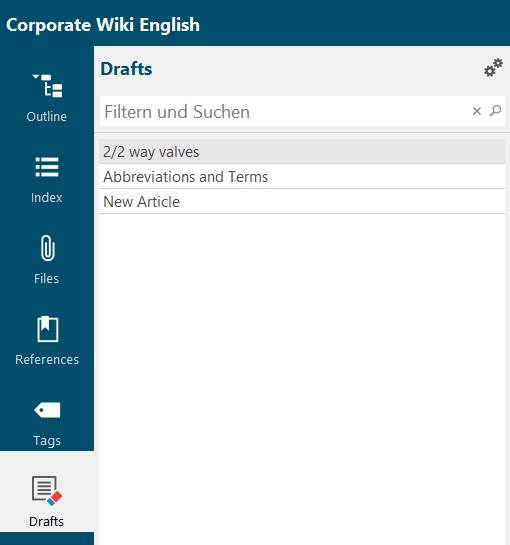
In the table view (see below), the entries can be sorted according to other criteria, e.g. the date of creation.
As in the other navigation areas, there is a menu bar above the list. This contains a search and filter field. Entries in this field first filter the entries and reduce the display to those articles whose names contain the characters entered. If you also click on the magnifying glass symbol, a full-text search of the entire project is carried out (as with an entry in the search field of the "Home" menu bar).
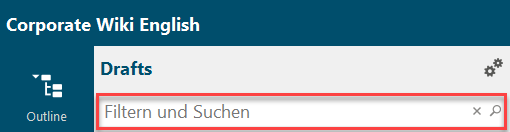
You can change the view of the list by clicking on the cogwheel symbol. "List" only shows the item names. If you select "Table", additional columns are displayed, e.g. the date of the last change to an item.
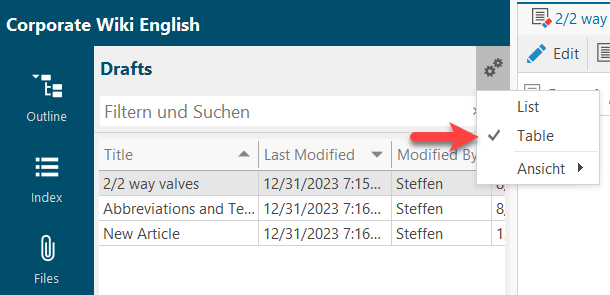
You can also use this method to display features and tags assigned to a draft in addition to the item description, e.g.
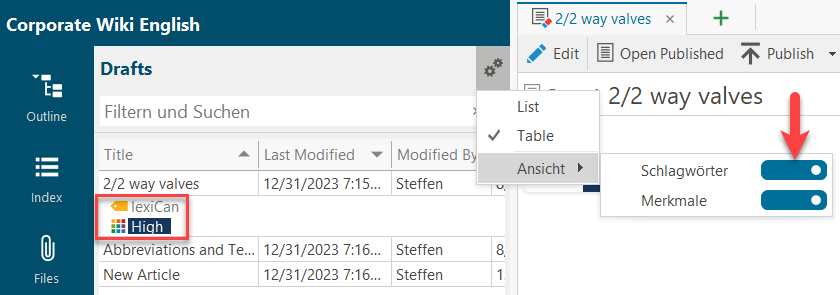
Continue with Favorites