As described in the article Links to Files, lexiCan allows articles to be easily linked to files. Since e-mails are also individual files, this possibility also exists for them - at least for the e-mail programs we tested, MS Outlook and Thunderbird.
Take the article in question in editing. Start your email program and reduce the program window so that you can see the context pane of the article, e.g.
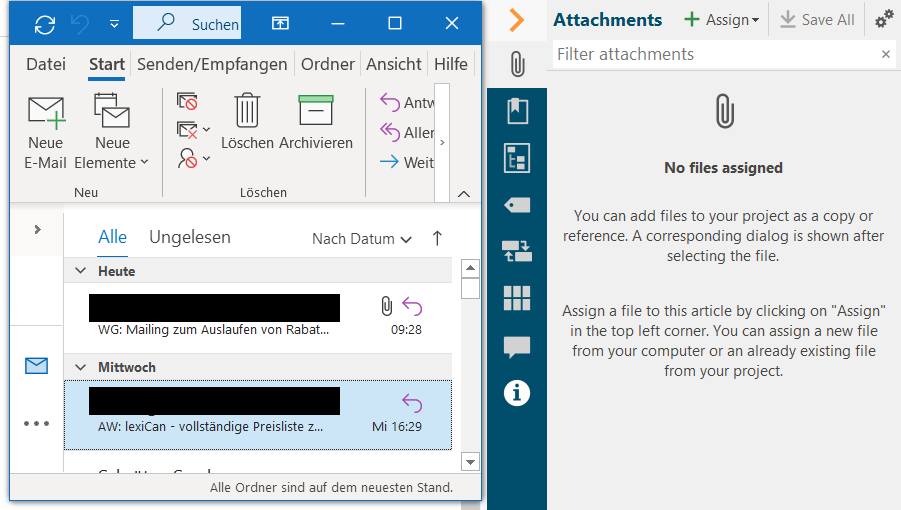
Now drag and drop the email into the context pane under "Attachments", e.g.
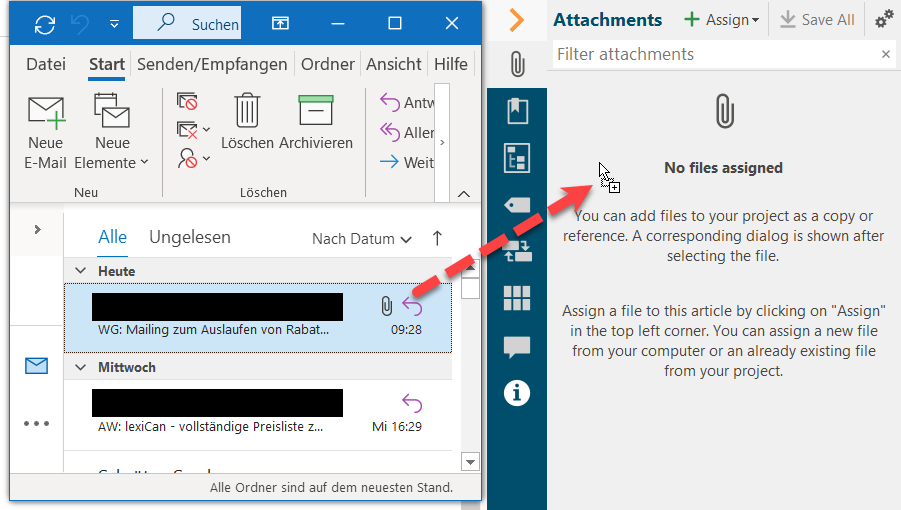
The message is then displayed as an attachment in the context pane, e.g.
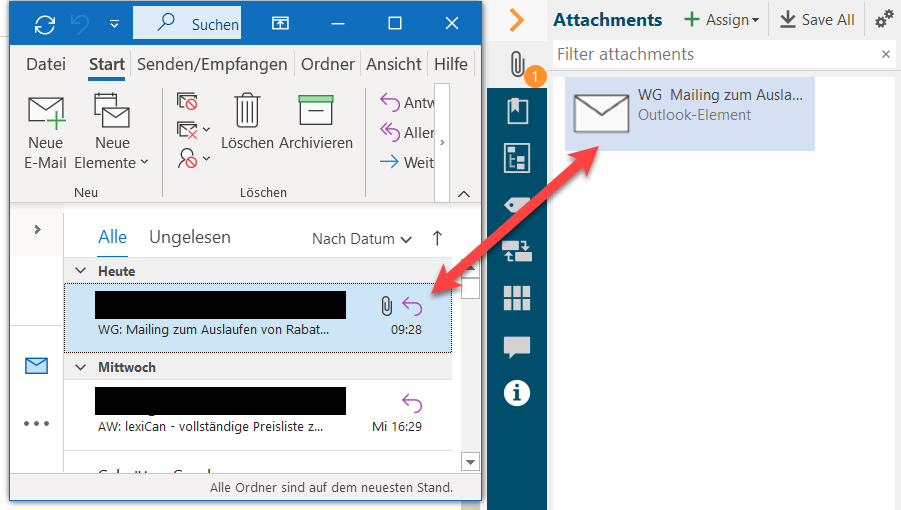
If desired, you can then set a link to the email in the article by drag and drop, e.g.
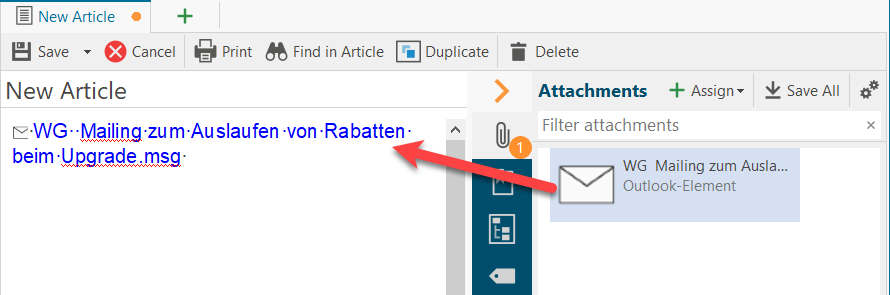
Inserting the link from the email program directly into the article is not possible for technical reasons.
As with other files, email files are also listed collectively under Files in the navigation pane.
See also Links to files and Links to other articles.