Automatically open project when starting the program
Open several projects in parallel
Projects are created and managed centrally on a server using the lexiCan Administrator. The person responsible for the system administration also determines there which projects you have access to. You may also need a user account and password through which you can authenticate yourself and receive individual access. If you are unsure, contact your system administrator or your IT support.
Provided that a connection has been established between the client software and the server, lexiCan then shows you all the projects that are available to you without further authorization, e.g.
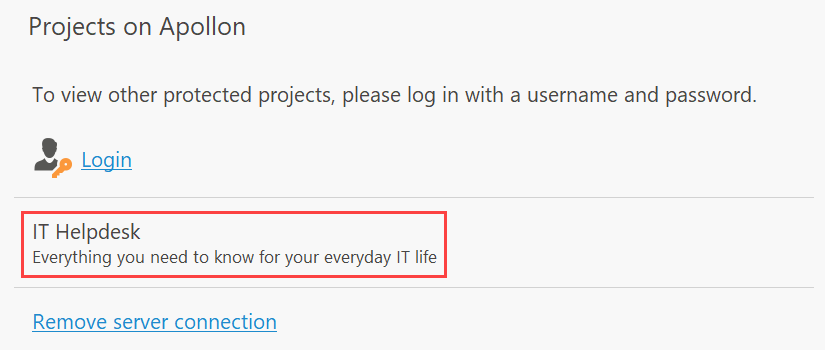
Depending on the setting, you may have to enter a general password to open a project.
If the list does not contain the project you need to open, you must log in/authorize yourself with your user name and password as shown in the screenshot above. To do this, click on "Login". Then enter your access data in the dialogue box and click on "Login" again. Optionally, you can save your data.
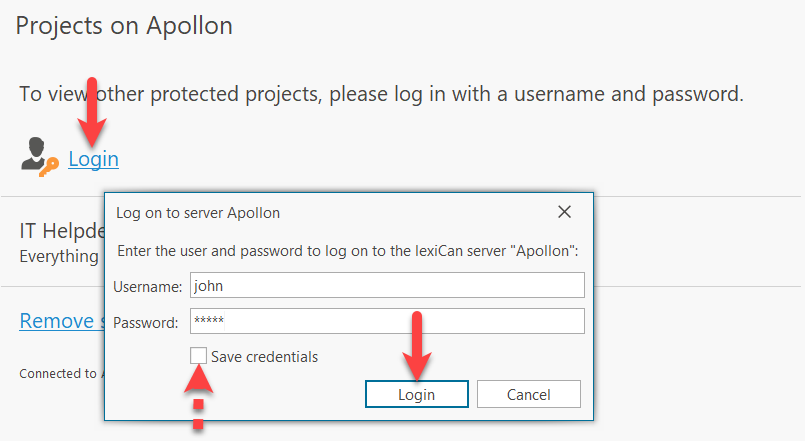
Authorization should result in an extended list of projects, e.g.
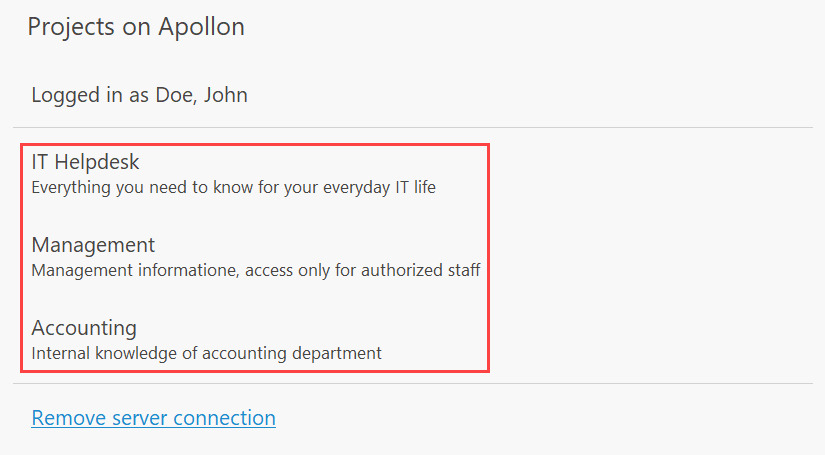
If the project you like to open is not available even after you have logged in individually, please contact your system administrator.
Automatically open project when starting the program
You can use the individual program settings to determine that lexiCan automatically opens the last project used after the program starts. This makes sense at least if you only use one project.
Open several projects in parallel
lexiCan can be started several times. This allows you to open several projects in parallel. It is also easy to transfer content between projects. You can start another instance of lexiCan in the same way as the first, for example via the start menu or a desktop icon.
Please note that each program instance takes up one license!
See also Create and edit articles