Automatic links to websites and email addresses
Edit and delete links to websites or email adresses
It is impossible to imagine life without the internet or the web as a source of information, and much information is subject to constant change. So it makes sense to refer to content and pages on the internet or your intranet. This is now common practice and is of course also available in lexiCan.
Take the article in question into editing. Then place the cursor where the link should appear or mark the text for the link. Click on "Website" in the "Insert" toolbar.
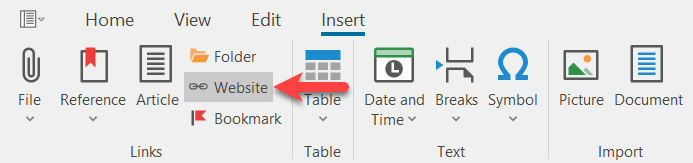
Alternatively, you can use the context menu (right mouse button).
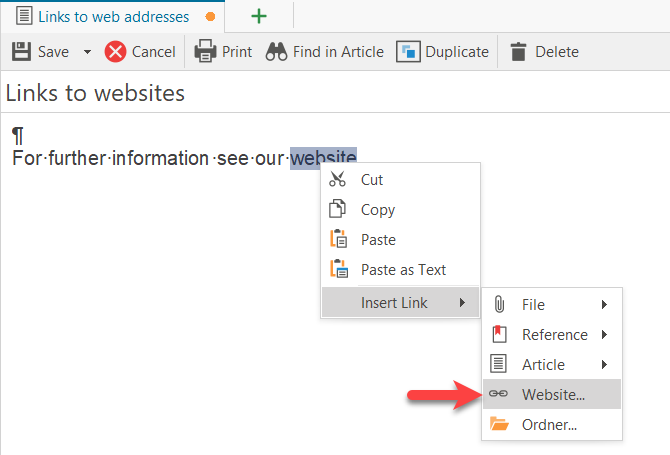
lexiCan then opens a dialogue window in which you can define the text as well as the URL address of the link, e.g.
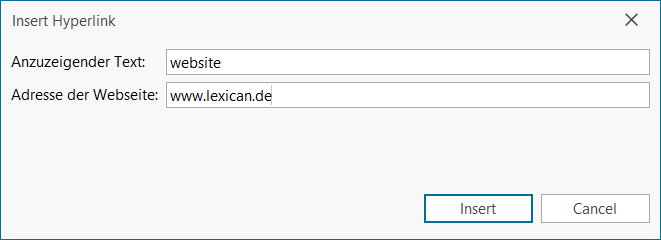
After confirming your entries, lexiCan creates the link with defined text, e.g.
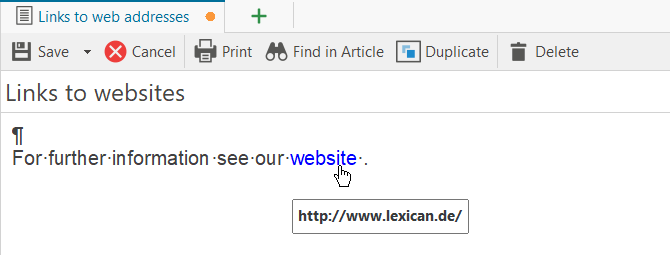
Automatic links to websites and email addresses
lexiCan is able to recognize manually entered URL and e-mail addresses and automatically set links. All you have to do is press the space or enter key after entering e.g. info@lexican.de or www.lexican.de. This function is activated by default and can be (de)activated via the program settings.
Edit and delete links to websites or email adresses
Take the article in editing and select "Edit link" or "Remove link" from the context menu (right mouse button), e.g.
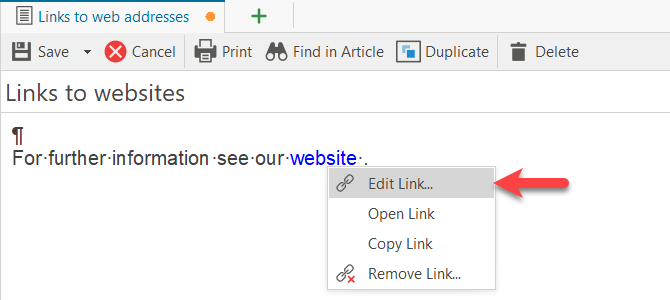
It is not possible to edit links to e-mail addresses by this way. They can only be deleted and re-set, e.g.
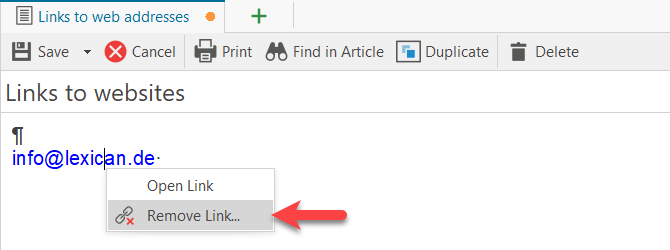
See also Links to files